How Do I Detach A MagnaStor Volume?
Detaching A MagnaStor Volume
MagnaStor volumes may be detached (unmounted) and attached (mounted) at will, providing there are no open handles to the volume. If there are open handles, a force detach may be performed.
To detach a MagnaStor volume from the system, bring up the the MagnaStor interface (see Displaying The MagnaStor Interface). Then right-click on the volume node to bring up the volume context menu, and click "Detach".
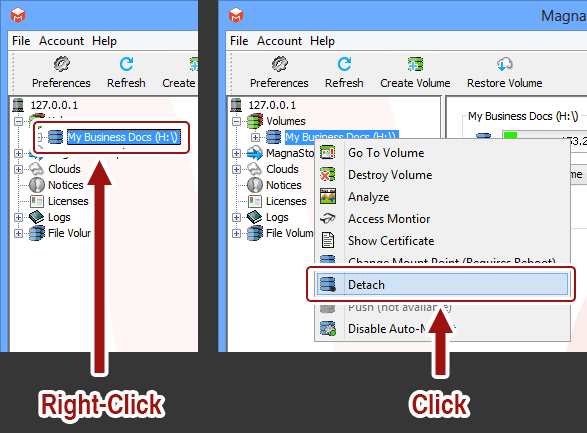
If there are no open handles to the volume, it will be detached and will disappear from the MagnaStor interface and from windows.
If there are open handles, you will be presented with a "Virtual Volume Detach Failed" message and presented three choices:
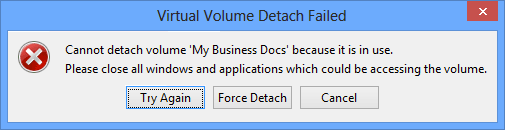
- Try Again: If you have closed all the programs (including Windows Explorer and any terminal windows which may be using the volume), click "Try Again" and mrep will attempt the detach operation again.
NOTE: Windows Explorer will establish a handle to your MagnaStor volume, even if you are not currently looking at the contents of your MagnaStor volume. - Force Detach: This will force the detach operation to complete.
NOTE: Doing this while you have running programs that are accessing the volume may result in data loss. - Cancel: Aborts the cancel operation.
The MagnaStor interface now displays your volume as detached.
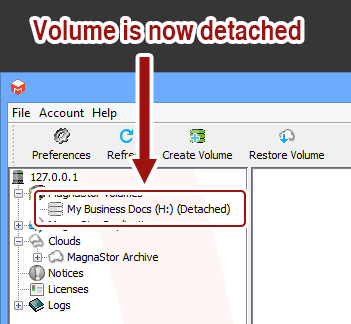
For instructions on attaching a detached MagnaStor volume, see Attaching A Volume.