How Do I Change A Volume's Drive Letter?
Changing A Volume's Drive Letter
To change a MagnaStor volume's drive letter, you must first detach it. See Detaching A Volume for instructions on detaching.
Once the volume is detached, right-click on the volume node to bring up the volume context menu, and click "Change Mount Point".
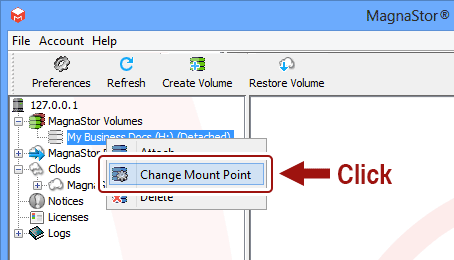
Next, choose the new drive letter and click "Ok".
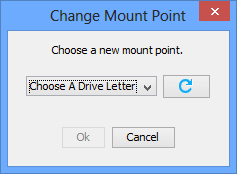
The volume's drive letter will change immediately.