How Do I Attach A MagnaStor Volume?
Attaching A MagnaStor Volume
MagnaStor volumes may be detached (unmounted) and attached (mounted) at will.
To attach a MagnaStor volume which has been detached, bring up the the MagnaStor interface (see Displaying The MagnaStor Interface). Then open the "MagnaStor Volumes" node, right-click on the detached volume you wish to attach, and click "Attach".
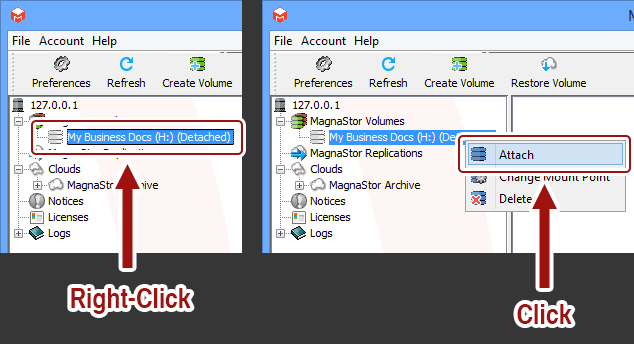
After a brief delay, the volume will again appear under the "Volumes" node, and will reappear in Windows.
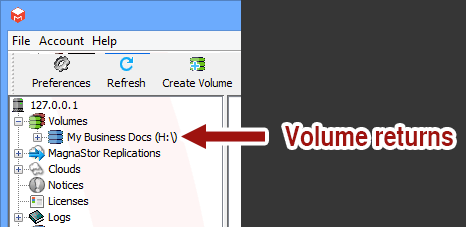
For instructions on detaching a MagnaStor volume, see Detaching A Volume.