How Do I Destroy A MagnaStor Volume?
Destroying A MagnaStor Volume
MagnaStor volumes local to your system may be destroyed at any time. If you have purchased a cloud-protecton service from us, destroying local volumes is a great strategy for reclaiming disk space when you no longer intent to actively interact with the files on your MagnaStor drive any longer. Since the files can be restored at any time in the future, you do not have to worry about losing them.
What happens to cloud copies of my volume?
When MagnaStor volumes with cloud replication are destroyed, only the local volume is destroyed. The cloud copy remains intact, and the volume can be recreated from the cloud copy at any time, provided the volume's encryption key is known.
To destroy a local MagnaStor volume, you must first detach it. See Detaching A Volume for instructions on detaching.
Once the volume is detached, right-click on the volume node to bring up the volume context menu, and click "Delete".
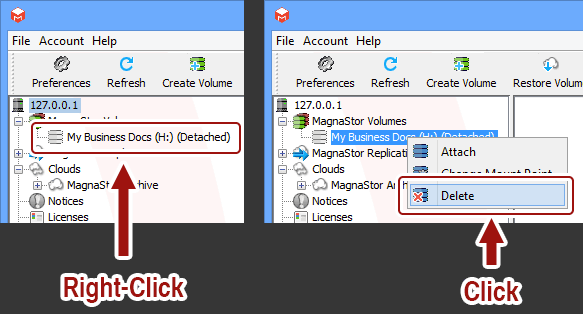
Next, the system will present you with a confirmation dialog. Follow the instructions in the dialog and click "Ok" to confirm that you want to destroy the volume.
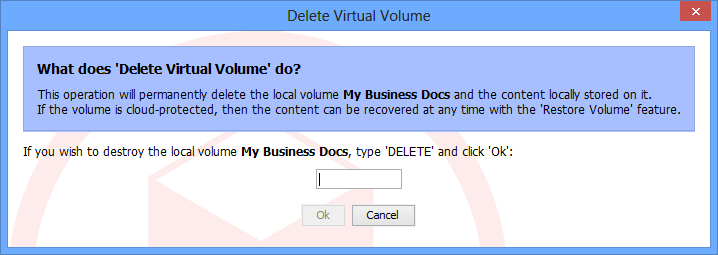
The volume will disappear from the MagnaStor interface and from your system. If the volume was being replicated, it can be restored from the cloud copy, otherwise, the data is now lost.