How Do I Deactivate An Active Security Zone?
Deactivating An Active Security Zone
To deactivate an active security zone, bring up the Unity interface (see Displaying The Unity Interface). Then expand the "Collaborations" node, expand your collaboration node, expand the "Security Zones" node, right-click on your security zone to display the security zone context menu, and click the "Deactivate" menu item.
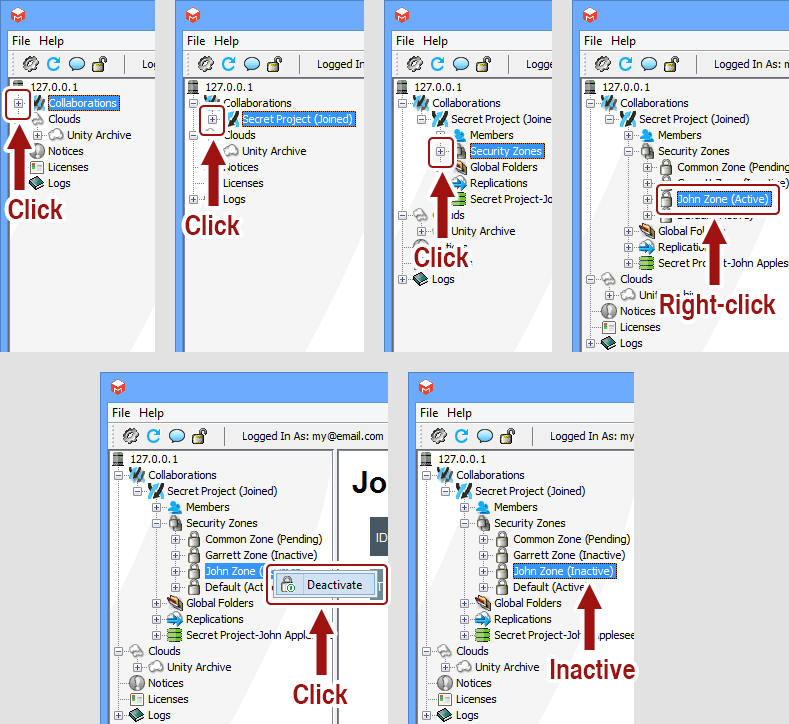
The security zone should immediately switch to inactive mode. Files and folders associated with the zone should no longer be accessible.