How Do I Log In With An Existing Client Account?
Logging In With An Existing Client Account
After you install MagnaStor, you will be automatically prompted to either create a new MagnaStor account, or log in with your existing account. To log in with an existing client account, fill in the form title "Existing Users".
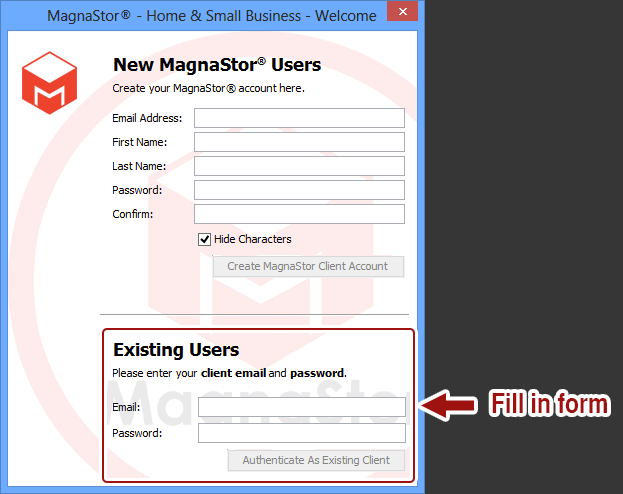
Once you fill in the form, click "Authenticate As Existing Client" to log in.
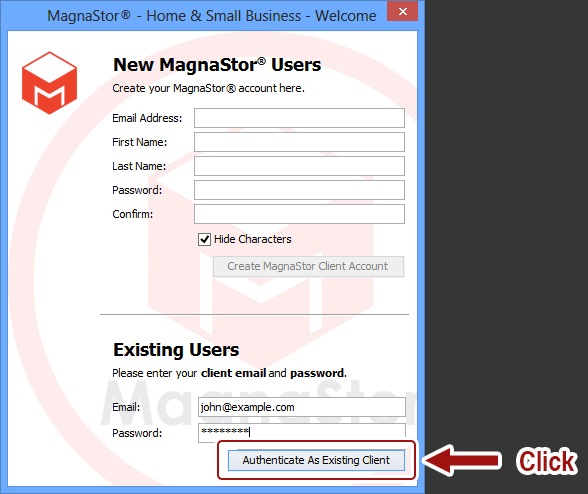
Once you are logged in, you can begin using the MagnaStor interface to manage your volumes.