
Four easy steps to create
your digital safe-deposit box
your digital safe-deposit box
If your download does not begin automatically, click here to start it.

Install
Install MagnaStor® on your computer by clicking on the downloaded file and following the setup instructions.
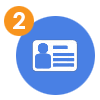
Create an Account
Once the software installer has finished, follow the instructions to create an account.
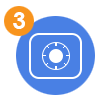
Create a Volume
MagnaStor® will walk you through the creation of your secured volume.
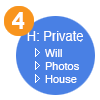
Store!
Begin using your new MagnaStor® drive.
Need installation assistance? Contact us here.